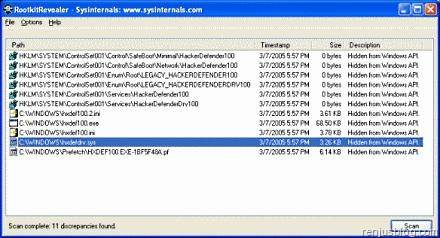WinRumors has managed to snag a copy early to check out exactly what’s new. We’ve also created a quick video overview (see below). As we promised, the first thing you’ll notice in the RC is the improved tabs. The build features square tabs and minor UI enhancements to the address bar buttons in Internet Explorer 9. The tab improvements don’t stop there though. Microsoft has included a new ”show tabs on a separate row” option for those who wish to place their tabs beneath the address bar. This option addresses a major gripe that many users reported to the company.
Microsoft’s main change in Internet Explorer 9 is the addition of Tracking Protection. The new privacy feature allows consumers to address their concerns about being tracked on the web. Internet Explorer 9 RC offers users a new opt-in mechanism to identify and block many forms of undesired tracking such as cookies, web beacons, advertisements and trackers. Tracking protection involves lists that can be published online.
Tracking protection works by allowing users to create lists of sites that are protected from being tracked by other sites via cookies and other means. Microsoft expects technical users to create lists initially followed by consumers once Internet Explorer 9 is generally available later this year. Microsoft originally promised not to include a default list but it appears some Google Analytics blocks are part of a dummy list supplied with Internet Explorer 9 RC, although are not enabled by default.
Microsoft’s second security enhancement is the ability to block ActiveX controls. Internet Explorer 9 RC includes an “ActiveX filter” option. The filter allows users to switch off ActiveX elements within their session, furthering Microsoft’s commitment to security within its browser. The filter is basic and doesn’t appear to allow for a per-site setting, just on or off.
The general performance of Internet Explorer 9 RC seems on par if not better than the beta. For those wondering about Acid 3 and HTML5 tests, here’s the lowdown:
- Acid 3 test – 95/100
- Acid 2 test – renders correctly
- HTML5test.com – 116/300
Microsoft announced earlier this month that the beta version of Internet Explorer 9 has surpassed 20 million downloads, making it the most downloaded beta release of Internet Explorer ever. The download rate of Internet Explorer 9 beta has grown by 5 million each month since its release on September 15, 2010. Microsoft is expected to reveal the final version of Internet Explorer 9 at MIX 11 in April.
Source : www.getvn.com